Sunday 31 January 2016
Wednesday 27 January 2016
Example for XML,DDT,XSLT Document .....
1. Create an xml document to display Product Information with the
following attributes
a. Product_id
b. product_name
c. product_type
d. product_price
e. product_warranty
<?xml
version="1.0" encoding="UTF-8"?>
<!--
To
change this license header, choose License Headers in Project Properties.
To
change this template file, choose Tools | Templates
and
open the template in the editor.
-->
<ps>
<p>
<p-id>101</p-id>
<p_type>commercial</p_type>
<p_name>face-cream</p_name>
<warenty_period>2-mon</warenty_period>
<p_price>100</p_price>
</p>
<p>
<p-id>111</p-id>
<p_type>domestric</p_type>
<p_name>cot</p_name>
<warenty_period>3yrs</warenty_period>
<p_price>2000</p_price>
</p>
<p>
<p-id>120</p-id>
<p_type>commercial</p_type>
<p_name>body-wash</p_name>
<warenty_period>3-mon</warenty_period>
<p_price>3000</p_price>
</p>
<p>
<p-id>121</p-id>
<p_type>commercial</p_type>
<p_name>sofa</p_name>
<warenty_period>3-years</warenty_period>
<p_price>30000</p_price>
</p>
<p>
<p-id>122</p-id>
<p_type>commercial</p_type>
<p_name>caboard</p_name>
<warenty_period>5-years</warenty_period>
<p_price>25000</p_price>
</p>
<p>
<p-id>123</p-id>
<p_type>domestic</p_type>
<p_name>fridge</p_name>
<warenty_period>5years</warenty_period>
<p_price>30000</p_price>
</p>
<p>
<p-id>124</p-id>
<p_type>domrstic</p_type>
<p_name>mixer</p_name>
<warenty_period>2-year</warenty_period>
<p_price>3000</p_price>
</p>
<p>
<p-id>135</p-id>
<p_type>comercial</p_type>
<p_name>soap</p_name>
<warenty_period>1-mon</warenty_period>
<p_price>300</p_price>
</p>
<p>
<p-id>154</p-id>
<p_type>domrstic</p_type>
<p_name>washing-machine</p_name>
<warenty_period>5-year</warenty_period>
<p_price>30000</p_price>
</p>
</ps>
OUTPUT:
<?xml
version="1.0" encoding="UTF-8"?>
<!--
To
change this license header, choose License Headers in Project Properties.
To
change this template file, choose Tools | Templates
and
open the template in the editor.
-->
<ps>
<p>
<p-id>101</p-id>
<p_type>commercial</p_type>
<p_name>face-cream</p_name>
<warenty_period>2-mon</warenty_period>
<p_price>100</p_price>
</p>
<p>
<p-id>111</p-id>
<p_type>domestric</p_type>
<p_name>cot</p_name>
<warenty_period>3yrs</warenty_period>
<p_price>2000</p_price>
</p>
<p>
<p-id>120</p-id>
<p_type>commercial</p_type>
<p_name>body-wash</p_name>
<warenty_period>3-mon</warenty_period>
<p_price>3000</p_price>
</p>
<p>
<p-id>121</p-id>
<p_type>commercial</p_type>
<p_name>sofa</p_name>
<warenty_period>3-years</warenty_period>
<p_price>30000</p_price>
</p>
<p>
<p-id>122</p-id>
<p_type>commercial</p_type>
<p_name>caboard</p_name>
<warenty_period>5-years</warenty_period>
<p_price>25000</p_price>
</p>
<p>
<p-id>123</p-id>
<p_type>domestic</p_type>
<p_name>fridge</p_name>
<warenty_period>5years</warenty_period>
<p_price>30000</p_price>
</p>
<p>
<p-id>124</p-id>
<p_type>domrstic</p_type>
<p_name>mixer</p_name>
<warenty_period>2-year</warenty_period>
<p_price>3000</p_price>
</p>
<p>
<p-id>135</p-id>
<p_type>comercial</p_type>
<p_name>soap</p_name>
<warenty_period>1-mon</warenty_period>
<p_price>300</p_price>
</p>
<p>
<p-id>154</p-id>
<p_type>domrstic</p_type>
<p_name>washing-machine</p_name>
<warenty_period>5-year</warenty_period>
<p_price>30000</p_price>
</p>
</ps>
2. Create a DTD document to display Product Information created in
above xml document
<?xml
version='1.0' encoding='UTF-8'?>
<!--
TODO define vocabulary identification
PUBLIC ID: -//vendor//vocabulary//EN
SYSTEM ID: http://server/path/product-1.3b.dtd
-->
<!--
An example how to use this DTD from your
XML document:
<?xml version="1.0"?>
<!DOCTYPE ps SYSTEM
"product-1.3b.dtd">
<ps>
...
</ps>
-->
<!---
Put your DTDDoc comment here. -->
<!ELEMENT
ps (p)*>
<!---
Put your DTDDoc comment here. -->
<!ELEMENT
p (p_price|warenty_period|p_name|p_type|p-id)*>
<!---
Put your DTDDoc comment here. -->
<!ELEMENT
p-id (#PCDATA)>
<!---
Put your DTDDoc comment here. -->
<!ELEMENT
p_type (#PCDATA)>
<!---
Put your DTDDoc comment here. -->
<!ELEMENT
p_name (#PCDATA)>
<!---
Put your DTDDoc comment here. -->
<!ELEMENT
warenty_period (#PCDATA)>
<!---
Put your DTDDoc comment here. -->
<!ELEMENT
p_price (#PCDATA)>
OUTPUT:
<?xml
version='1.0' encoding='UTF-8'?>
<!--
TODO define vocabulary identification
PUBLIC ID: -//vendor//vocabulary//EN
SYSTEM ID:
http://server/path/product-1.3b.dtd
-->
<!--
An example how to use this DTD from your
XML document:
<?xml version="1.0"?>
<!DOCTYPE ps SYSTEM
"product-1.3b.dtd">
<ps>
...
</ps>
-->
<!---
Put your DTDDoc comment here. -->
<!ELEMENT
ps (p)*>
<!---
Put your DTDDoc comment here. -->
<!ELEMENT
p (p_price|warenty_period|p_name|p_type|p-id)*>
<!---
Put your DTDDoc comment here. -->
<!ELEMENT
p-id (#PCDATA)>
<!---
Put your DTDDoc comment here. -->
<!ELEMENT
p_type (#PCDATA)>
<!---
Put your DTDDoc comment here. -->
<!ELEMENT
p_name (#PCDATA)>
<!---
Put your DTDDoc comment here. -->
<!ELEMENT
warenty_period (#PCDATA)>
<!---
Put your DTDDoc comment here. -->
<!ELEMENT
p_price (#PCDATA)>
3. Create an XSL document to display Product Information created in
exercise 1 and display it as a table in a browser using XSLT.
<?xml
version="1.0" encoding="UTF-8"?>
<!--
Document
: product-1.3c.xsl
Created on : December 8, 2015, 2:33 PM
Author
: Administrator
Description:
Purpose of transformation follows.
-->
<xsl:stylesheet
xmlns:xsl="http://www.w3.org/1999/XSL/Transform"
version="1.0">
<xsl:output method="html"/>
<!-- TODO customize transformation rules
syntax recommendation
http://www.w3.org/TR/xslt
-->
<xsl:template match="/">
<html>
<head>
<title>product-1.3c.xsl</title>
</head>
<body>
<p
align="center"><b>Product details</b>
<table border="1"
>
<th
bgcolor="pink">p-id</th>
<th
bgcolor="white">p_type</th>
<th
bgcolor="pink">p_name</th>
<th
bgcolor="white">warenty_period</th>
<th bgcolor="pink">p_price</th>
<xsl:for-each
select="ps/p">
<tr>
<td
bgcolor="pink"><xsl:value-of
select="p-id"></xsl:value-of></td>
<td
bgcolor="white"><xsl:value-of select="p_type"></xsl:value-of></td>
<td
bgcolor="pink"><xsl:value-of
select="p_name"></xsl:value-of></td>
<td
bgcolor="white"><xsl:value-of
select="warenty_period"></xsl:value-of></td>
<td
bgcolor="pink"><xsl:value-of
select="p_price"></xsl:value-of></td>
</tr>
</xsl:for-each>
</table>
</p>
</body>
</html>
</xsl:template>
</xsl:stylesheet>
FINAL OUTPUT:
Puzzle 2...
Five girls took part in a race.
Alison finished before Bunty but behind Clare. Debby finished before Emma but behind Bunty.
What was the finishing order?
HINT:
Clare finished first.
ANSWER:
Clare
Alison
Bunty
Debby
Emma
Alison finished before Bunty but behind Clare. Debby finished before Emma but behind Bunty.
What was the finishing order?
HINT:
Clare finished first.
ANSWER:
Clare
Alison
Bunty
Debby
Emma
Puzzle 1...
A large volume of water is gushing through a pipe which narrows at the outlet. At which point, A, B, C or D will the water flow fastest?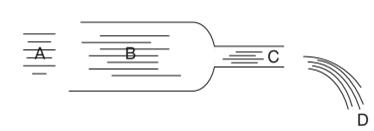 |
|---|
ANSWER:
| Ans: C. |
| Sol. The water flows fastest at the narrowest point. |
Sunday 24 January 2016
பாதையின் குறிகோள்.....
பிரபன்ஜத்தை படைத்தவன் பரம்பொருள்
அப்பரம்பொருளின் பாசத்திற்கு இனங்க
பாரில் பிறந்து....

பிடிகொடுத்து பரம்பொருளை மறந்து
பொய்யான பாசத்திற்காக பறந்து
பயன்யற்ற ஆசைக்காக அடிபணிந்தும்
பணத்திற்காக பிணம்திண்ணி கழுகாய் பறந்து...

பதிவு என்னும் போதிமுட்டைகலை சுமந்தும்...

பனைய கைதிகளாய் இருந்து
இப்பாரென்னும் பினவரை விட்டு
பிரிய மனம் இன்றி....

படைத்தவன் இடம் மே பொய் குறி
அவன் மீதே பழியும் சுமத்தி
அவற்றை எல்லாம் தாண்டி
பிடிகொடுத்தவன் பிடியையே
படிபடியாய் பறித்து பழிவாங்க என்னும் மான்னி டனே ......

படைத்தவன் பரம்பொருள் !
இந்த பரம்பொருளே
எல்லையற்ற பாதையின் குறிகோள் எனஉணர்ந்து....

பயனத்தை தொட ங்கி
பாதையை வெல்.....

அப்பரம்பொருளின் பாசத்திற்கு இனங்க
பாரில் பிறந்து....
பிடிகொடுத்து பரம்பொருளை மறந்து
பொய்யான பாசத்திற்காக பறந்து
பயன்யற்ற ஆசைக்காக அடிபணிந்தும்
பணத்திற்காக பிணம்திண்ணி கழுகாய் பறந்து...
பதிவு என்னும் போதிமுட்டைகலை சுமந்தும்...
பனைய கைதிகளாய் இருந்து
இப்பாரென்னும் பினவரை விட்டு
பிரிய மனம் இன்றி....
படைத்தவன் இடம் மே பொய் குறி
அவன் மீதே பழியும் சுமத்தி
அவற்றை எல்லாம் தாண்டி
பிடிகொடுத்தவன் பிடியையே
படிபடியாய் பறித்து பழிவாங்க என்னும் மான்னி டனே ......
படைத்தவன் பரம்பொருள் !
இந்த பரம்பொருளே
எல்லையற்ற பாதையின் குறிகோள் எனஉணர்ந்து....
பயனத்தை தொட ங்கி
பாதையை வெல்.....

Subscribe to:
Posts (Atom)


